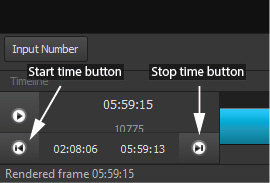VideoStitch is a software program that imports the multiple videos transferred by Media Mover...
...
...and combines them into one panoramic video for display in a Mission Room display system.
The complete VideoStitch User Guide is available, but the steps below give a quick overview of how to create a panoramic video.
...
Use the ‘start time‘ & ‘stop time‘ buttons to set the in and out points of the working sequence.
Process
To create your panoramic video output, click the Process tab.
...
Use the ‘start time‘ & ‘stop time‘ buttons to set the in and out points to the required point in time.
Process
To create your panoramic image output, click the Process tab.
...
- You can view the output on your Mission Edit PC by double clicking the output file to launch it. Videos will openin VLC Media Player. Images will open in the windows default image viewer.
- You can also transfer your panoramic media directly onto your Mission Room Display system by copying it to a drive location on the Mission Room Server. Play the file by using the file system browser on the handset to select it.
- Alternatively you can add it to an Immersive PowerPoint Presentation and transfer that to the Mission Room Server in the same way.