Select Files
Owned by neha shrivastava (Unlicensed)
Selecting Files
- To select a single file: Click to select a single file.
- To select multiple files: Hold down the control key (ctrl) and click multiple files.
- To select a sequence of files: Hold down the shift key, select the first video then scroll to and click the last file in the desired sequence.
- To select all the files except the placeholder, tick the 'Select all' checkbox.
- Click 'OK', the files will be added to the current screen on the main window.
- Click 'Cancel' to close the window.
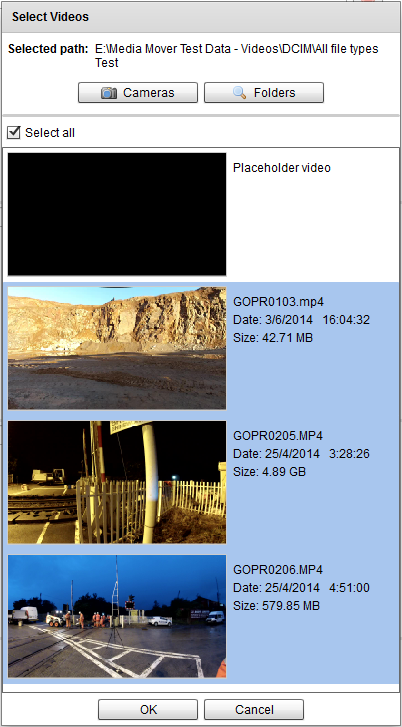 | 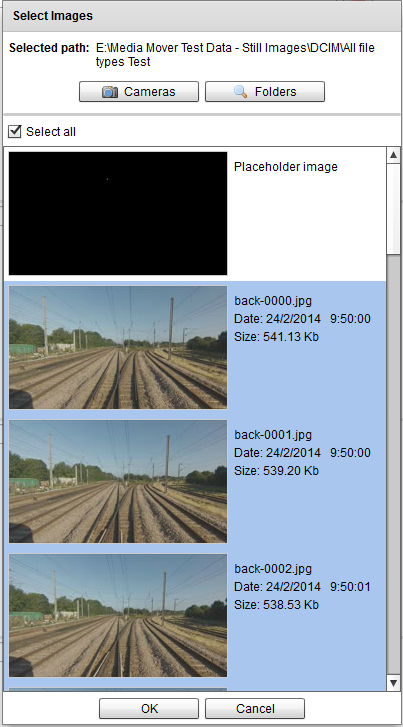 | 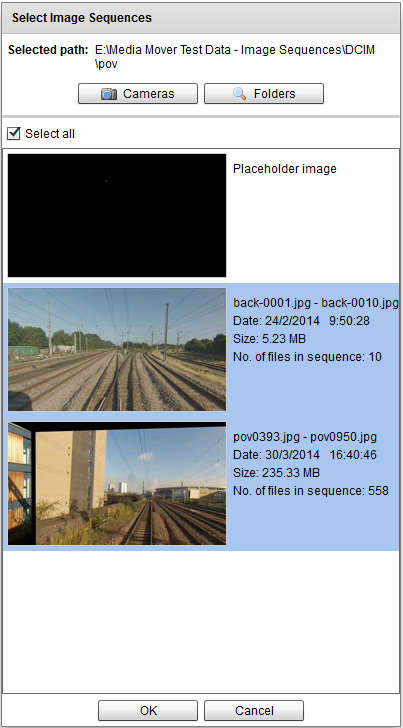 |