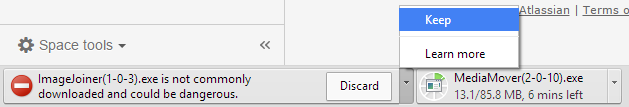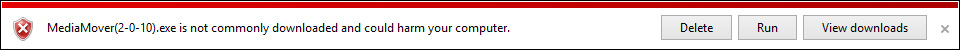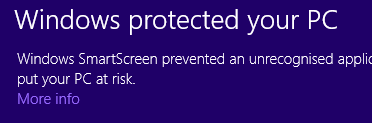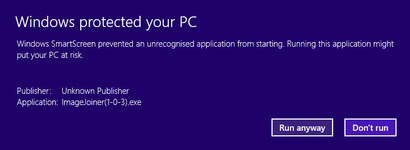Mission Edit Software Install Help
1 - Click the link on the appropriate product page
2 - If prompted choose Save
3 - If using Google Chrome you may be prompted that the file is unsafe and should be discarded.
Choose Keep from the drop down list
4 - Once the file has downloaded either browse to the download location or click the link in your browser and run the installation exe file
5 - Windows will prompt you saying the file is unrecognised. Click More Info
6 - From the options that appear click Run anyway
7 - Follow the on screen instructions to install the update